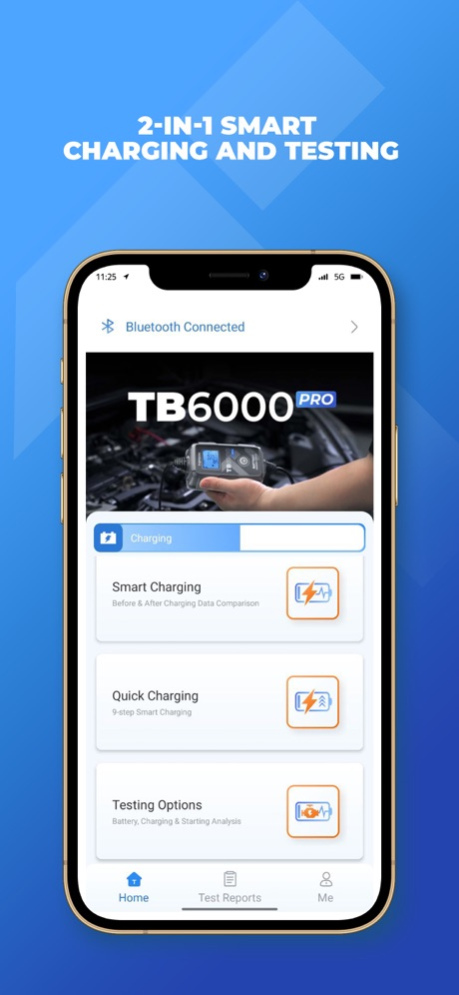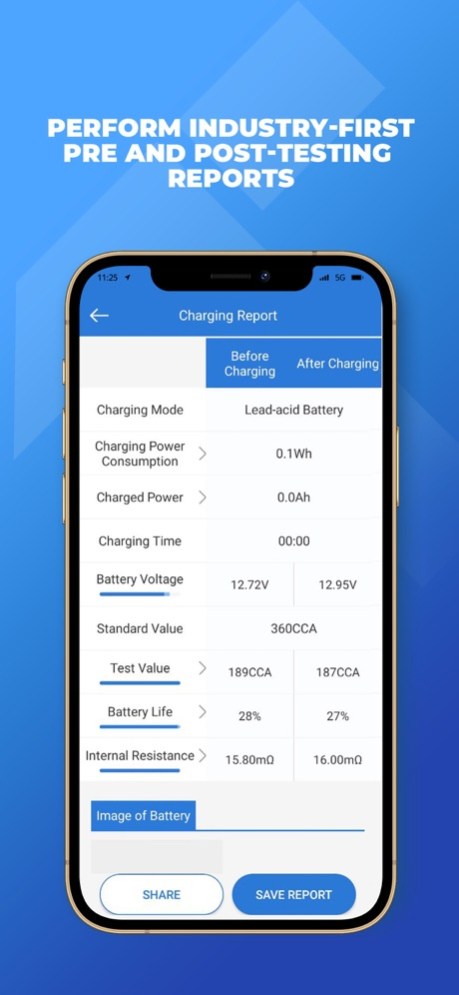TB6000Pro 1.10.005
Continue to app
Free Version
Publisher Description
"Battery repair and battery testing go hand-in-hand, but now they can be done with one tool. TOPDON set out to design one battery tool that can test your batteries before you start charging, which allows you to have a comprehensive look at the entire battery system and perform repairs. Technicians can perform these services with more convenience and less clutter in their toolbox.
Key Features:
1. The perfect combination between a smart battery repair tool and a professional battery tester.
2. Access the smart charging mode with Pre and Post-Reports.
3. Maintain 12V batteries with 9-Step Smart Charging.
4. Break down the sulfates in an aging battery to improve battery resistance.
5. Optimize the charging algorithm constantly and provide more effective solutions with real-life data.
6. Compatible with all types of 6V & 12V lead-acid batteries and 12V lithium batteries, including LI, WET, GEL, MF, CAL, EFB, and AGM.
7. Adjust the maximum voltage and current in Newbie mode — access even more settings in Expert mode for a customized charging process.
8. Select, adjust, and set the charging time on the app.
9. Save testing reports to photos and view them at any time."
Jun 26, 2023
Version 1.10.005
1. Added two new charging modes;
2. Added a desulfurization mode in the Manual Mode;
3. Improved the texting for some tips
About TB6000Pro
TB6000Pro is a free app for iOS published in the System Maintenance list of apps, part of System Utilities.
The company that develops TB6000Pro is Topdon. The latest version released by its developer is 1.10.005.
To install TB6000Pro on your iOS device, just click the green Continue To App button above to start the installation process. The app is listed on our website since 2023-06-26 and was downloaded 3 times. We have already checked if the download link is safe, however for your own protection we recommend that you scan the downloaded app with your antivirus. Your antivirus may detect the TB6000Pro as malware if the download link is broken.
How to install TB6000Pro on your iOS device:
- Click on the Continue To App button on our website. This will redirect you to the App Store.
- Once the TB6000Pro is shown in the iTunes listing of your iOS device, you can start its download and installation. Tap on the GET button to the right of the app to start downloading it.
- If you are not logged-in the iOS appstore app, you'll be prompted for your your Apple ID and/or password.
- After TB6000Pro is downloaded, you'll see an INSTALL button to the right. Tap on it to start the actual installation of the iOS app.
- Once installation is finished you can tap on the OPEN button to start it. Its icon will also be added to your device home screen.